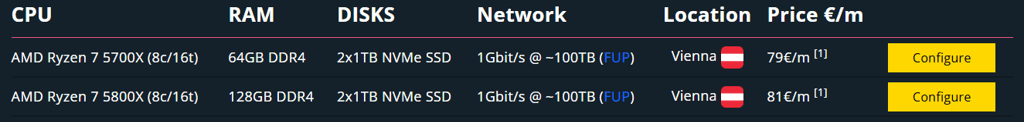What Is Remote Desktop (RDP) and How to Build the Ideal Workstation in 2025
Learn what Remote Desktop (RDP) is, how it works, and how to build your own high-performance remote workstation in 2025. A practical guide for professionals using RDP on Windows, Linux, and self-hosted environments.
NEWS


What Is Remote Desktop (RDP) and How to Build the Ideal Workstation in 2025
Remote desktop access is no longer a luxury reserved for IT professionals. In 2025, Windows RDP (Remote Desktop Protocol) workstations are essential tools for developers, creatives, support teams, traders, and businesses of all sizes. Whether you're editing high-res video remotely or logging into your office desktop from across the globe, RDP allows seamless access to Windows machines from anywhere.
What Is RDP?
Remote Desktop Protocol (RDP) is a Microsoft protocol that lets users remotely control another Windows computer through a graphical interface. Think of it as a live stream of your desktop, with full keyboard and mouse control.
RDP is built into Windows, and it's used by millions daily. You launch the Remote Desktop Client (mstsc), enter the IP address of the target machine, and you’re in — as long as the remote system allows incoming connections.
It’s widely used in enterprise environments for:
Accessing workstations from home
Managing servers in data centers
Supporting remote IT troubleshooting
Centralizing multi-user environments
How RDP Works – Under the Hood
RDP runs over TCP port 3389 and operates on a client-server model. The server side captures screen updates, compresses them, and sends them to the client. The client sends back keyboard and mouse input. Compression, encryption, and session handling are all baked into the protocol.
Some key features:
Multi-channel communication (video, audio, devices)
Hardware acceleration support (on newer Windows builds)
Clipboard sync and file redirection
SSL/TLS encryption with support for NLA (Network Level Authentication)
Real Use Cases for RDP Workstations
RDP workstations unlock real productivity:
Creative professionals editing video remotely with GPU access
Developers deploying and testing software on isolated Windows environments
Traders running MT5, charting tools, and bots without relying on local machines
IT technicians troubleshooting remote systems and providing helpdesk support
Teams using mixed operating systems (Mac-to-PC, Linux-to-Windows, etc.)
The beauty of tools like RustDesk is that it doesn’t matter what OS you’re using — it just works.
Where to Buy Windows VPS with RDP Access
If you don’t want to set up and maintain your own remote system, a Windows VPS with RDP access is the easiest way to get started.
One of the best providers right now is EvolusHost, offering powerful VPS plans based on the AMD Ryzen 9 9950X processor with native Windows RDP support out of the box. Their systems include:
Windows pre-installed and RDP-ready
10 Gbps shared bandwidth
NVMe SSD storage
Locations in London, Germany, Austria, Netherlands, New York, and Salt Lake City
If you want a zero-setup RDP-ready system, EvolusHost’s Windows VPS is ideal. But if you prefer cross-platform access and more control, tools like RustDesk and Twingate offer open-source flexibility — and can be installed on any VPS, including EvolusHost’s.
Use code BMCSERVERS5 to get 5% off your VPS at EvolusHost.