Solana RPC Nodes Explained: How They Work & When to Self-Host
Learn what Solana RPC nodes are, how they power dApps, and whether you should host your own or use top providers like Helius, QuickNode, or Triton One.
CRYPTO
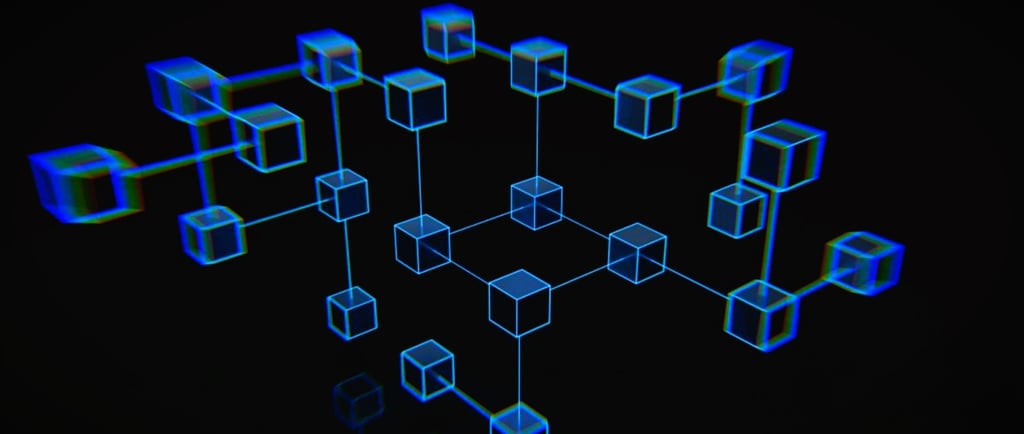
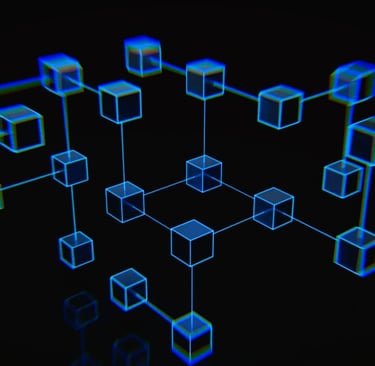
Solana RPC Nodes Explained: How They Work & When to Self-Host
Introduction
Solana's performance-first design makes it one of the fastest and most scalable blockchains today. But for any developer building on Solana, one question quickly becomes unavoidable: how do you interact with the network? The answer lies in something called an RPC node.
Whether you're fetching account balances, sending transactions, or listening for on-chain events, all is done through an RPC (Remote Procedure Call) interface. But what exactly is a Solana RPC node? How does it work? And should you run one yourself, or rely on a provider?
Let's examine Solana RPC nodes, their workings, and how to choose the right infrastructure for your project.
Understanding Solana RPC Nodes
At its core, a Solana RPC node is a server that participates in the Solana network and exposes a JSON-RPC interface to developers. This means you can send structured HTTP requests to it and receive data back in JSON format.
As explained by the team at Helius:
"When you make an RPC call, you're invoking a procedure or function on a node. Since it's participating in the network, it knows the latest data and can expose it to you upon request."
Solana currently offers over 50 RPC methods. Some of the most commonly used include:
getAccountInfo: fetches all data related to a public key
getTransaction: returns information about a confirmed transaction
getBalance: fetches the SOL balance of a wallet in lamports
getLatestBlockhash: provides a blockhash used to submit transactions
These methods form the basis for nearly every interaction with the chain. Every wallet, dApp, and bot you use on Solana is powered by RPC nodes underneath.
How Solana RPC Nodes Work Under the Hood
When you call a method like getBalance, what you're really doing is sending an HTTP POST request to an RPC node's endpoint. The body of the request contains the name of the method and parameters, formatted as JSON. The node processes this call, looks up the chain's current state, and returns a response.
Example Request Flow
It's a consistent and developer-friendly model, and every RPC method follows this same pattern.
If you want to experiment with these methods without writing code, tools like Helius Test Drive let you explore the API visually, get instant responses, and even copy example code.
Should You Run Your Own Solana RPC Node?
This is a major question for teams building on Solana. And there's no one-size-fits-all answer.
Running your own node gives you complete control over your infrastructure. You won't hit provider-side rate limits. You can extend the node with custom indexing or filtering logic. And you're not dependent on a third party.
But Solana isn't lightweight. Running a performant RPC node requires enterprise-grade hardware. Think 512-1052GB of RAM, fast NVMe SSDs, a 1-10 Gbps+ connection, and a robust monitoring setup.
As noted by multiple developers on Solana StackExchange, "An RPC node is a heavy-duty machine. Unless you're running a high-scale service, it's not worth the overhead."
Real-World Downsides of Self-Hosting
Huge hardware and storage requirements
Manual syncing and upgrades
Frequent maintenance to avoid stalls
No built-in dashboards or usage monitoring
If you don't already have DevOps capacity on your team, these challenges can become blockers fast.
Using a Solana RPC Provider
The vast majority of teams building on Solana use RPC providers. These services manage the heavy lifting of running and maintaining nodes. You simply sign up, get an API key, and plug it into your application.
Providers like Helius, Triton One, QuickNode, and Ankr offer:
Free tiers for development
Predictable pricing models
Fast, geo-optimized routing
Features like WebSocket support and subscription methods
Advanced users benefit from observability tools, traffic analytics, failover routing, and per-method usage breakdowns. Some even offer Solana-specific enhancements like transaction simulation or prefetching based on block leader rotation.
"This Dev Port tool also allows you to fine-tune your RPC access patterns by only allowing requests from certain IPs or domains. On top of this, you can view usage data through a DataDog dashboard."
In most cases, using a provider gives you production-grade reliability without the maintenance burden. For example, replacing your https://api.mainnet-beta.solana.com URL with a custom endpoint from Helius or QuickNode is often all it takes to unlock better performance.
Which Option Is Right for You?
Here's a general rule of thumb: if you're building a product, use a provider. If you're building infrastructure, consider running your own node.
Use an RPC provider if:
You're a solo dev or a startup
You're still in the MVP or testnet stage
You want analytics, observability, and rate guarantees
Consider self-hosting if:
You're building an indexer or analytics platform
You need full data access (block history, transactions, etc.)
You have the hardware, staff, and budget to manage it
In either case, the RPC layer is your lifeline to Solana. It's how your app speaks to the chain. Choosing the proper setup is one of your most critical infrastructure decisions.
Final Thoughts
Solana RPC nodes may not get as much attention as validator clients or state compression tools, but they are foundational to every dApp on the network. Understanding how they work and knowing when to run your own vs. use a provider can save you weeks of engineering effort and lead to better app performance.
If you're just getting started, begin with a trusted provider. You can always go deeper later. But make sure your RPC layer is something you understand because it powers everything your users see.
